We are excited to announce our new integration with many brokers. In this post let’s use OANDA as an example of one of our new partnerships. Here I will explain to you how to set it up.
With this integration, you can launch OANDA from inside the BetterTrader web platform (see picture below). Now, you can still use the same OANDA interface (or another broker platform) while at the same time using the BetterTrader analysis tools.

This allows you to have all your economic events, trade ideas and trading platform on just one screen.
How to set it up.
1. Go to app.bettertrader.co , log in, and then click the Brokers tab

2. Then click on the OANDA option

3. Finally, you will need to approve the launching of your Oanda integration

Disconnecting.
To disconnect from any of our platform integrations go to the menu and select the “Disconnect trading platform” option.

You can now see how effortlessly your broker platform and BetterTrader applications are integrated. On the left, you can see all the benefits that are provided for you by BetterTrader. On your right, you can see all your charts and data from your brokerage platform.
You can seamlessly go from historical data right to the trade ideas, and in the cutthroat market that is trading, you need to acquire every single advantage you can.
You can check if we are already working with your broker here (on the desktop version under the Brokers tab)

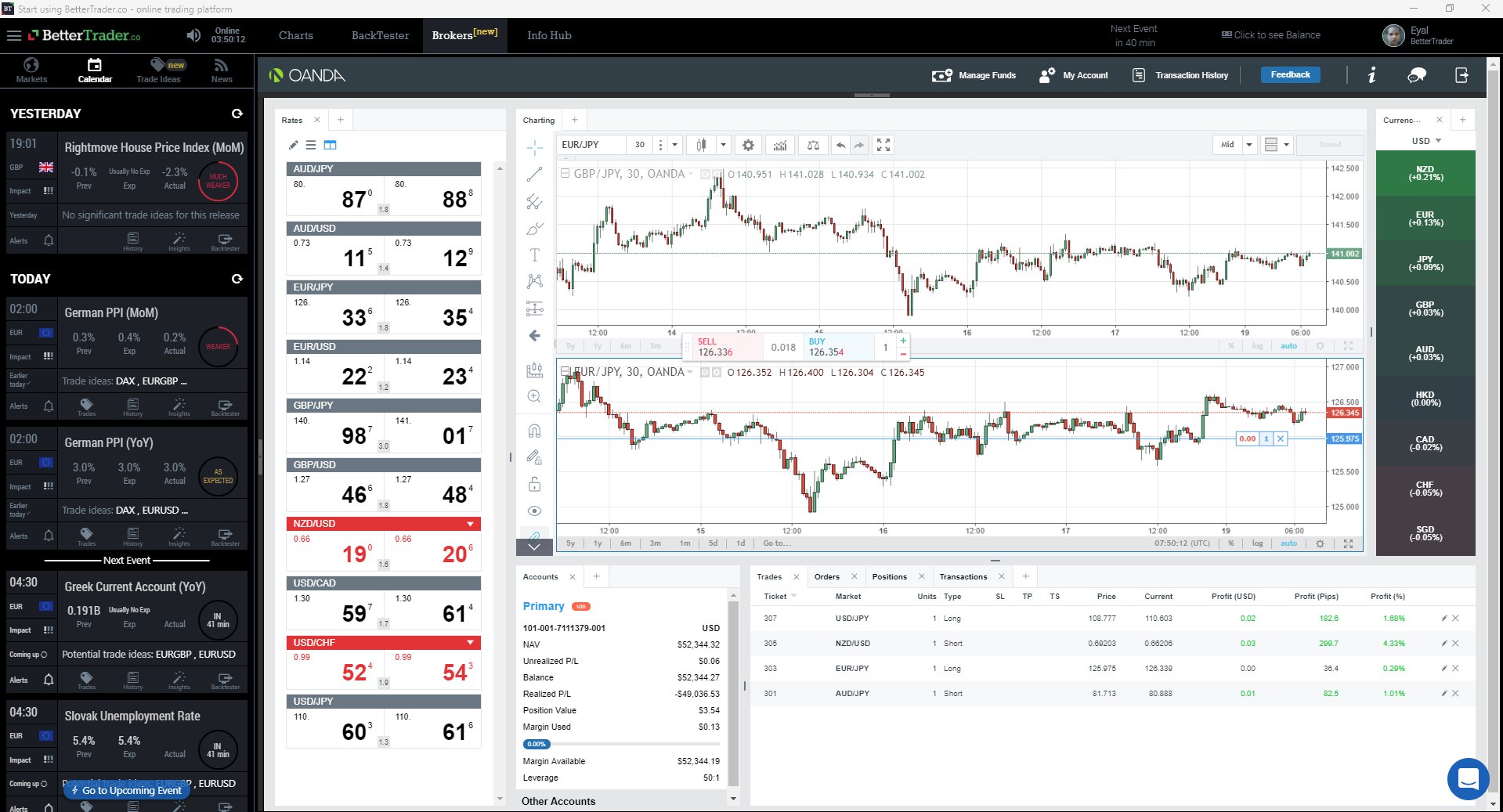



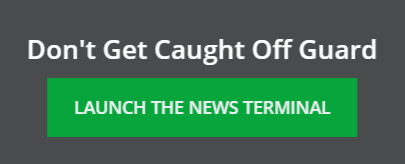






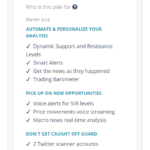

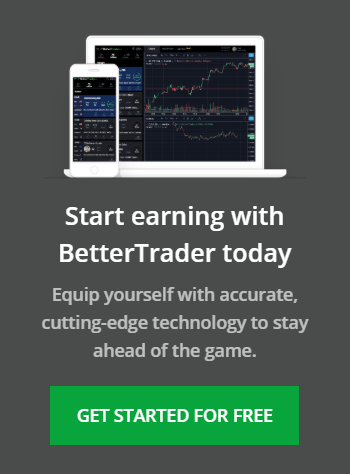




Leave a Reply