You can now hear the news as it happens!
This feature is a voice assistant which is available only for users of the web-desktop version. It will read all the events that you are following and not any events you are not following. For more information on how to follow\unfollow events keep reading.
What Will Happen?
You will receive:
- A reminder five minutes before the event.
- A reminder one minute before the event.
- We will be read the release in Real-Time.
You do not need to constantly look at the screen to know what happened. Just listen!
Once activated it will ensure you never miss an important event again. Now you can relax and be voice notified of events.
How to activate and change the voice assistant settings
Step one: Click on the speaker icon to activate the voice assistant.
Step two: Find a voice that you like by clicking ‘menu’ in the top left corner. Then select ‘voice assistant’ and click ‘select voice’
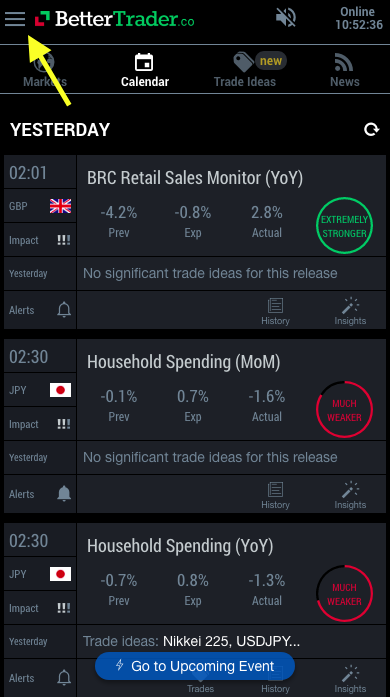

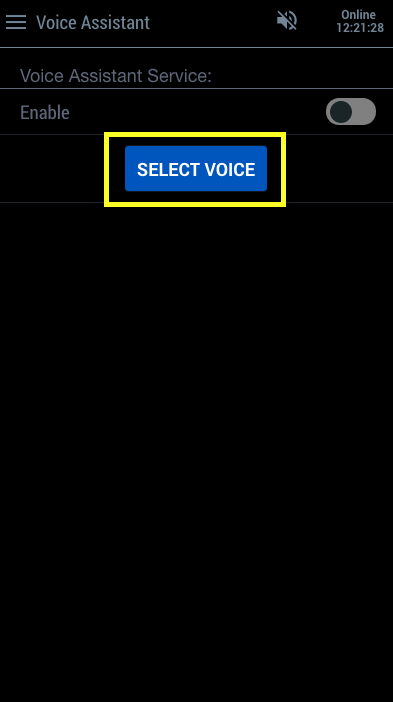
What does it mean to follow an event?
It means not only that you like to see this event in your calendar, you would also like to be more aware of it. We will ensure you are more aware of the event by sending the following:
- Notifications 5 minutes before the release time
- Morning newsletter outlining the events of the day
- Our new voice assistant will read the news for you while it is happening
How to follow\unfollow an event?
In order to hear the news about an event, you need to “follow” it. You can do this by clicking on the bell icon for the event. You will know you are following the event when the bell is colored in.
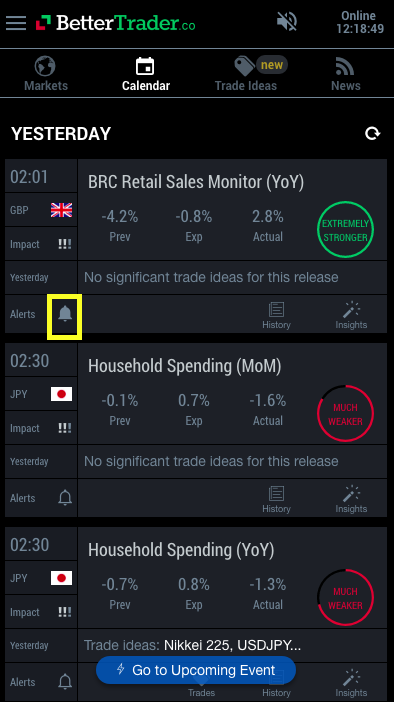
Link to all the events that you are following.
If you wish to unfollow an event, just click on the bell. It will change from colored back to uncolored and you will no longer receive notifications for it.
How to cancel\mute?
If you do not want to hear the voice assistant you are able to turn it off. Simply click on the speaker icon and a line will appear through it.
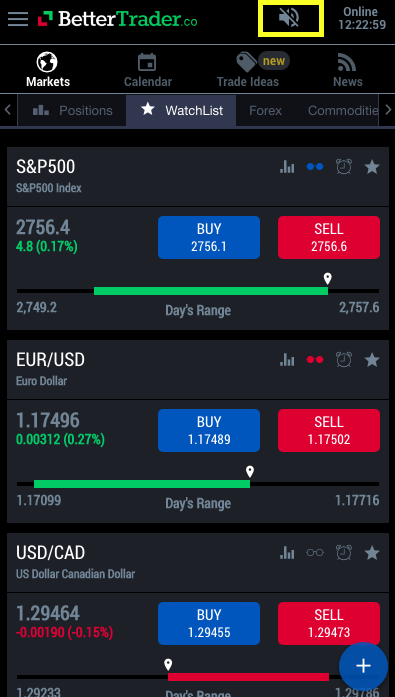
Let us know if you need any help or if you have suggestions regarding the voice assistant here – info@bettertrader.co
Broker, would you like to integrate the voice assistance inside your trading platform? contact us at info@bettertrader.co





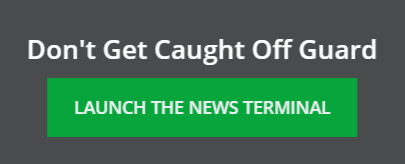






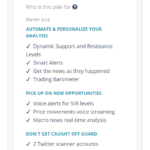

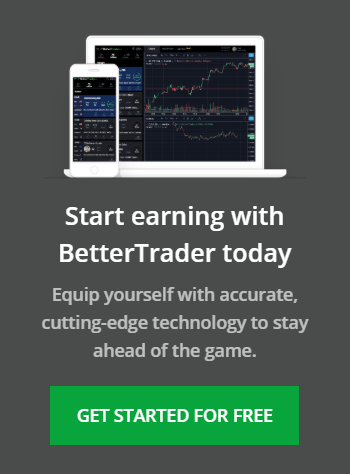




Leave a Reply