How to use market sense and market wakeup
Market Sense provides you with a personalized range of price movement designated to your preference. Whenever the selected currency or commodity deviates above or below the selected price range, you will instantly receive an alert with the information. You can also choose whether you prefer the currency to go up or down and the notification will be personalized to indicate whether the news is profitable for you.
How to use market sense:
- On the app and computer, open the menu bar on the left and choose market.
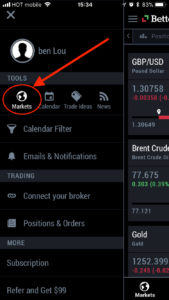
2. Click on market sense for any currency, commodity, index and bonds.

3. Adjust the deviation of price you want to be notified about and choose whether you want the price to increase or decrease.
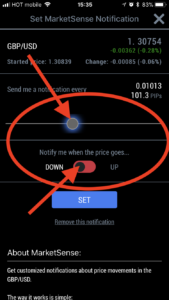
How to use market wakeup:
Market Wakeup notifies you about the more unexpected news. Whenever the program considers a shift in price or volatility unusual, it will send a notification to you with the news. Although useful, market wakeup only provides the trader with crucial information. The execution is what separates the profitable day traders from the losing ones. The trader has to analyze the information rationally and invest at the right times in order to succeed.
- On the app and computer, open the menu bar on the left and choose market.
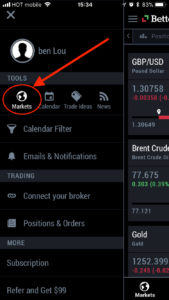
2. Click on Market Wakeup for notifications of significant and unexpected shifts.
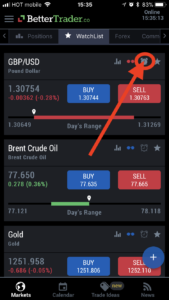
More Customized Notifications
Notifications can let you know when an event will happen before it happens. Customize smart notifications and periodic emails and stay up to date with the latest news and economic events related to specific instruments and the markets you trade.





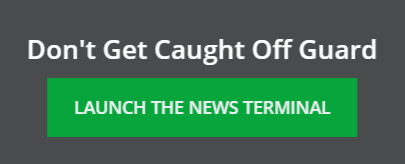






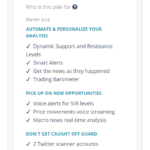

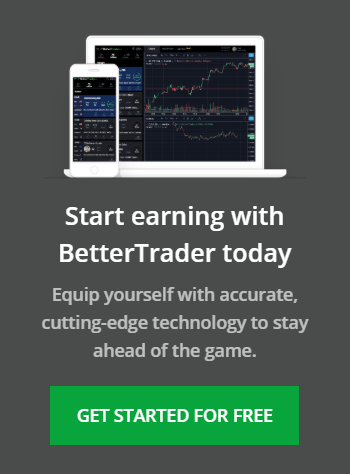




Leave a Reply